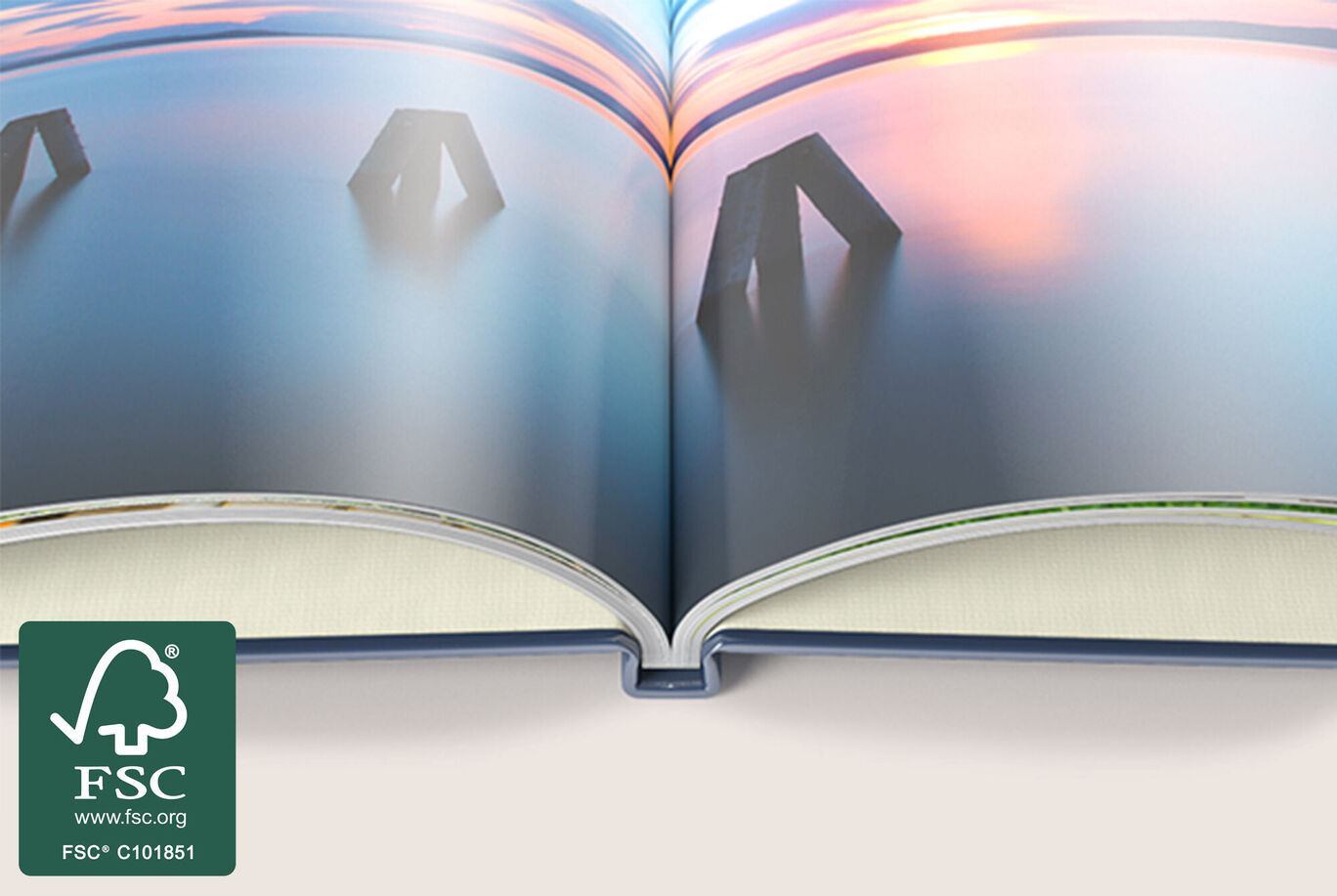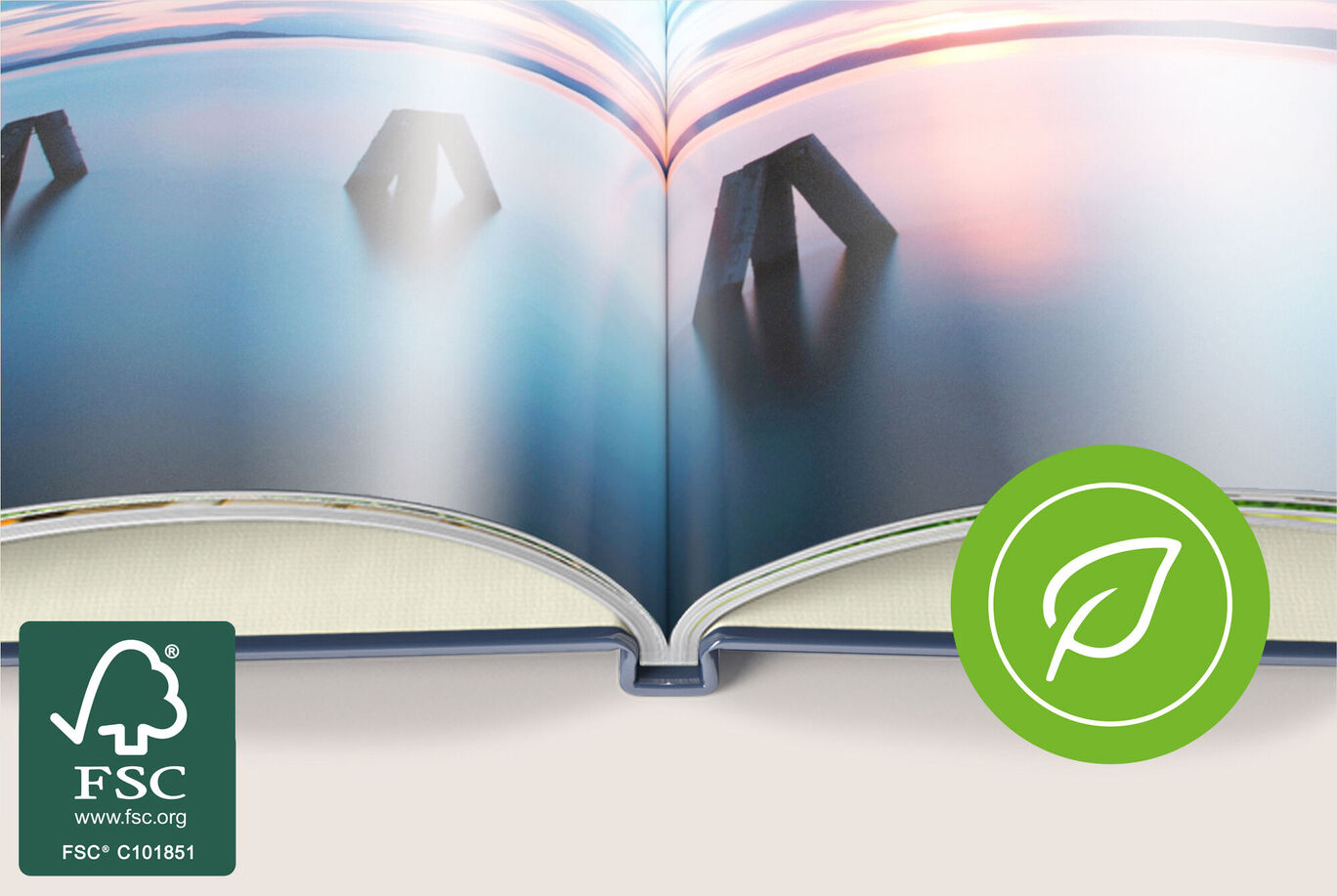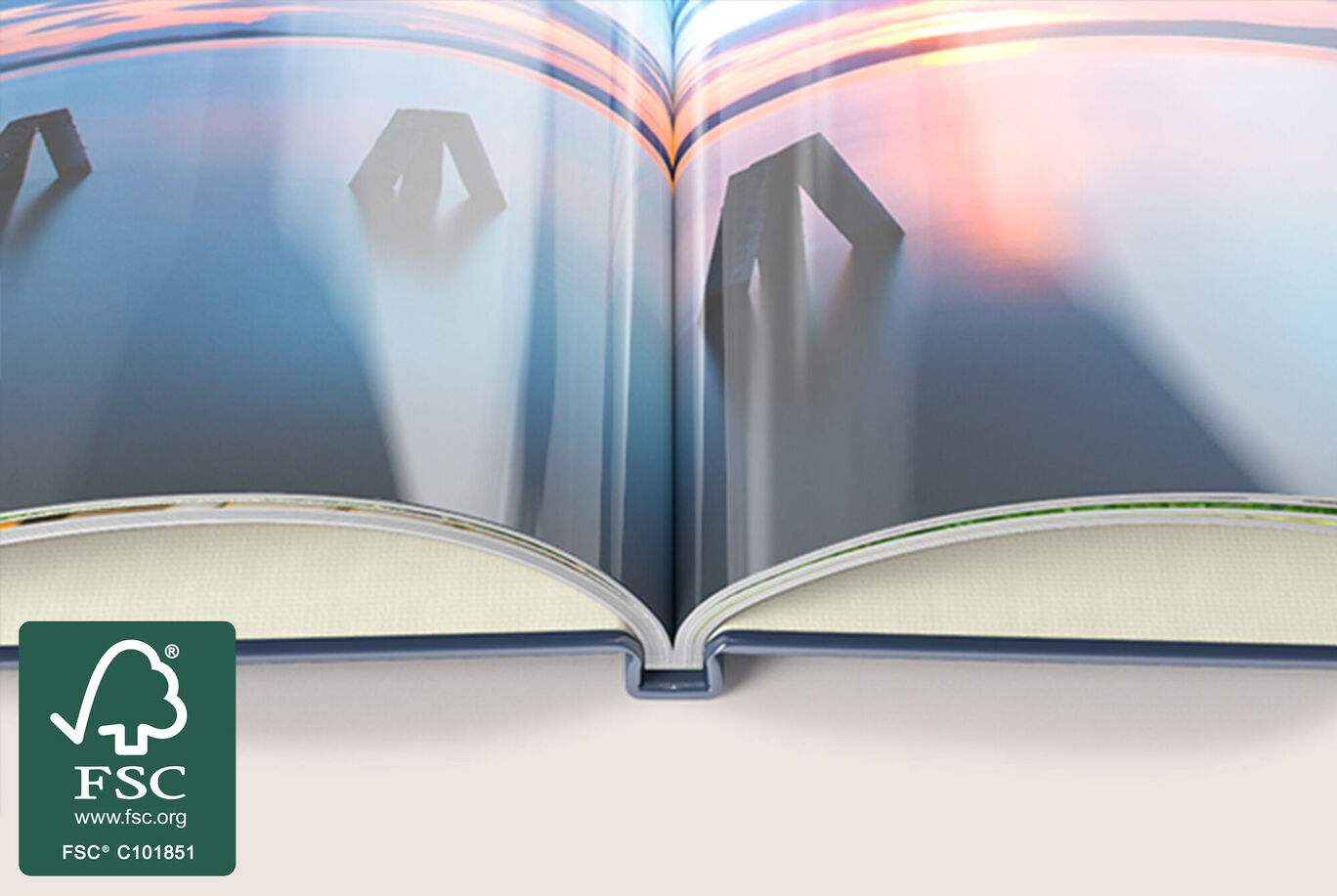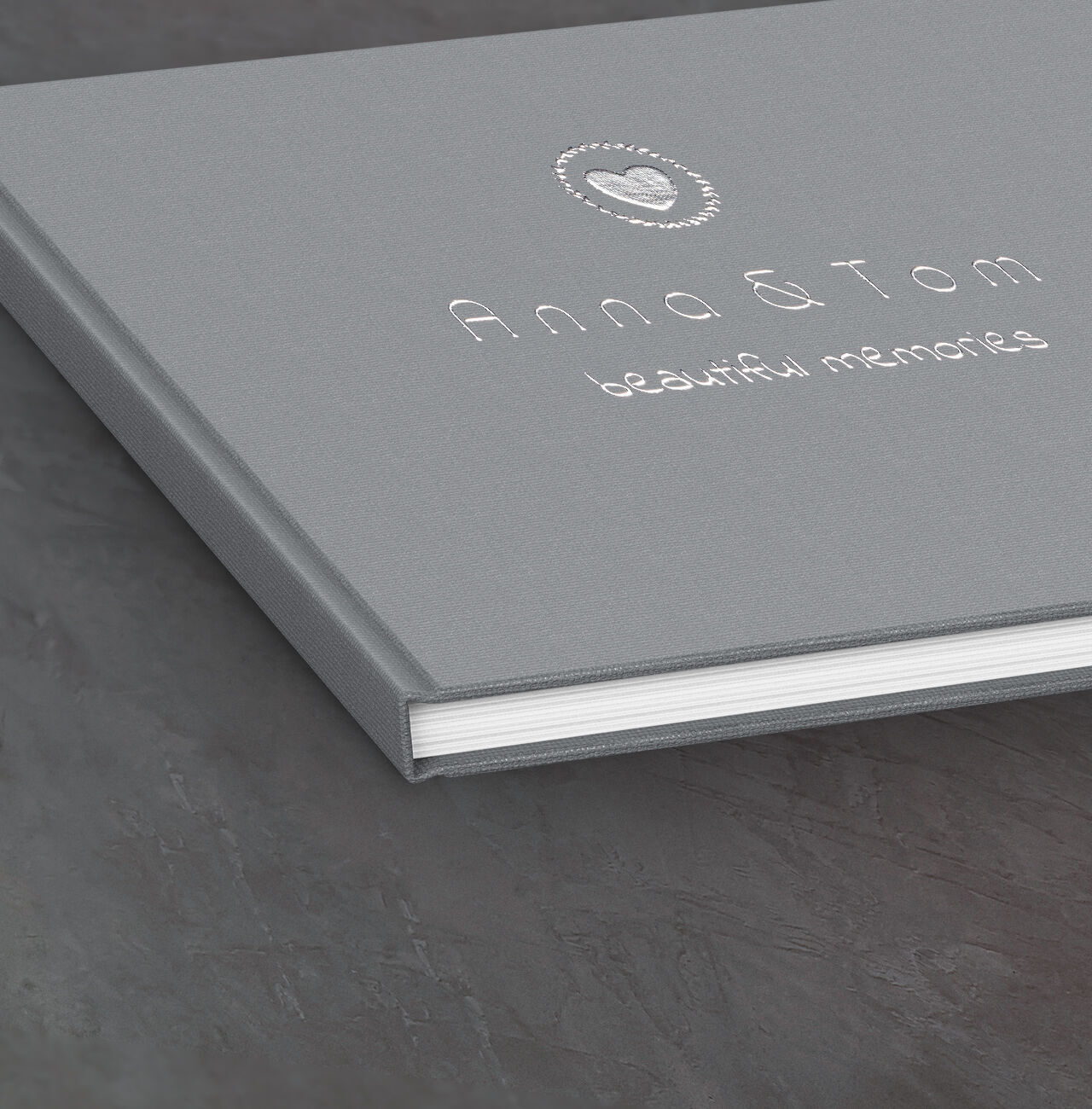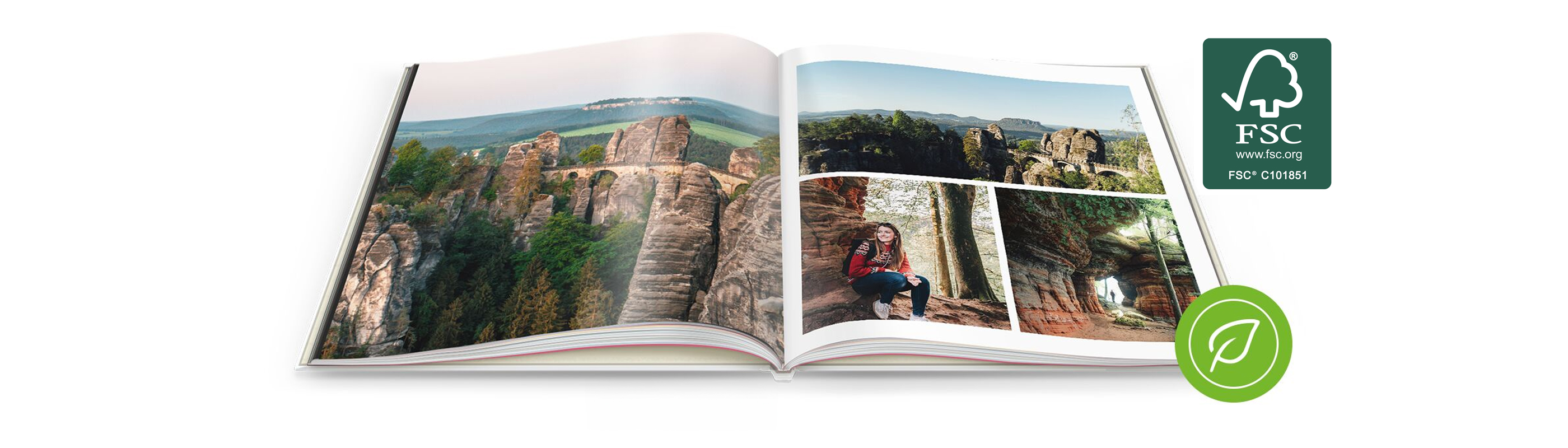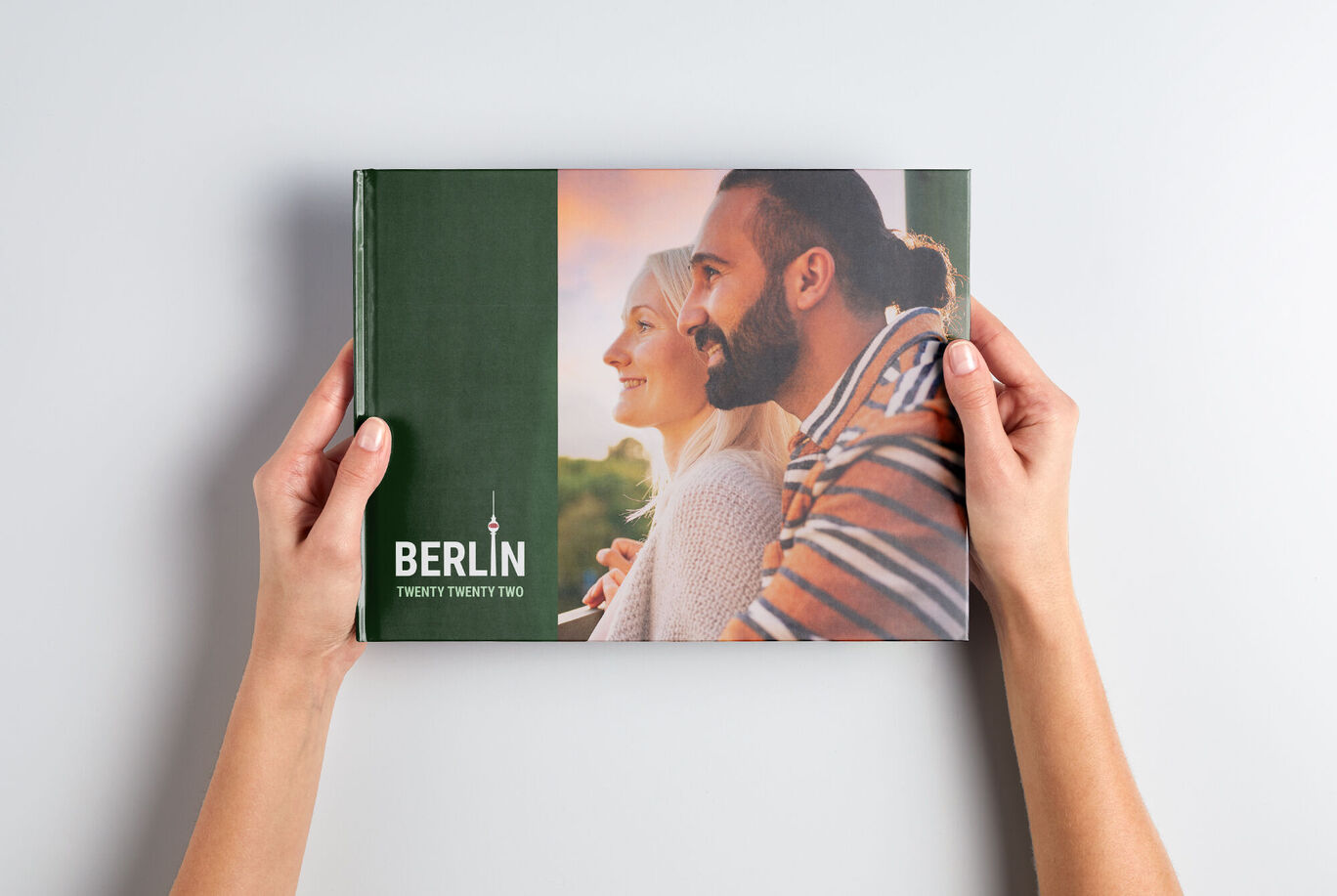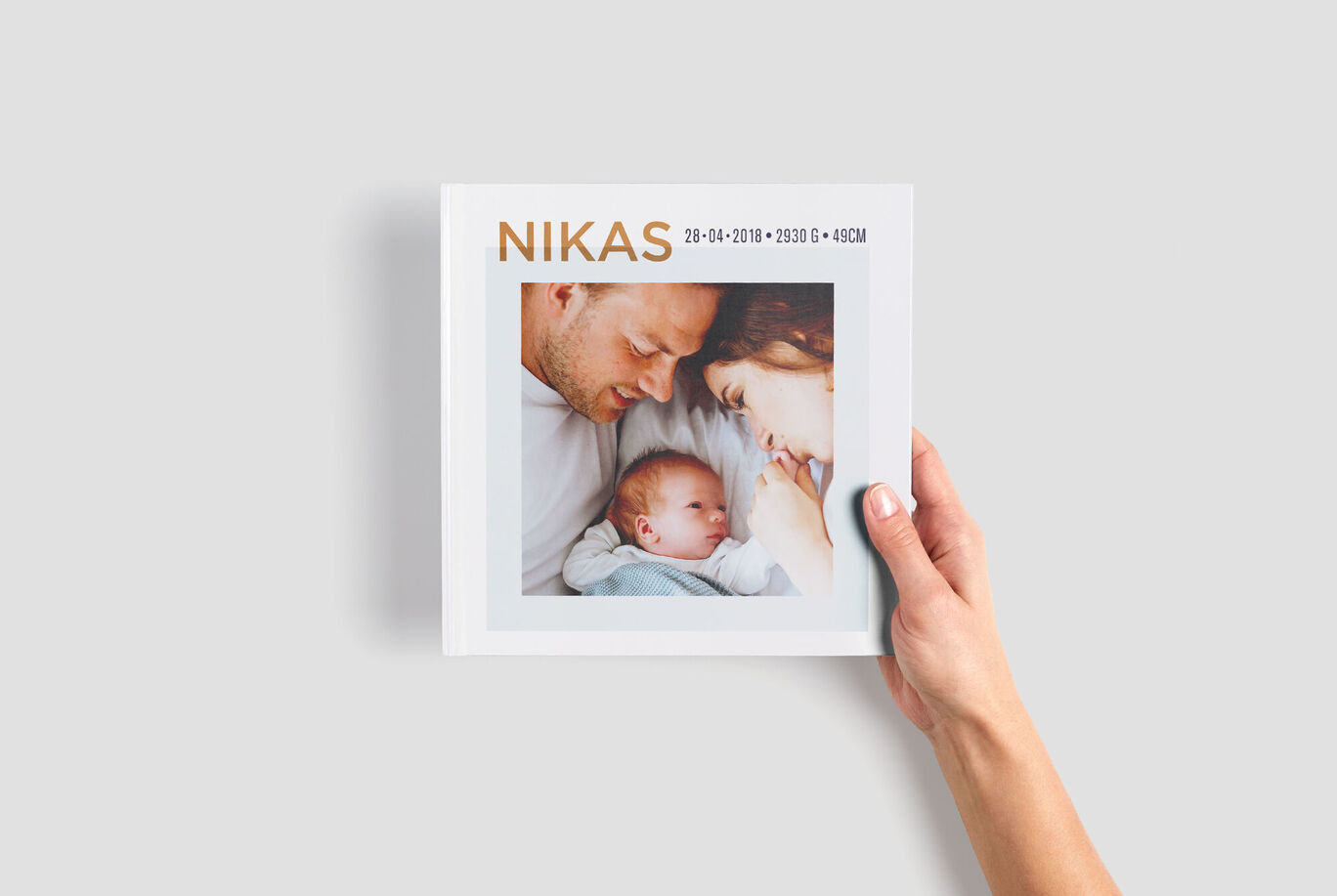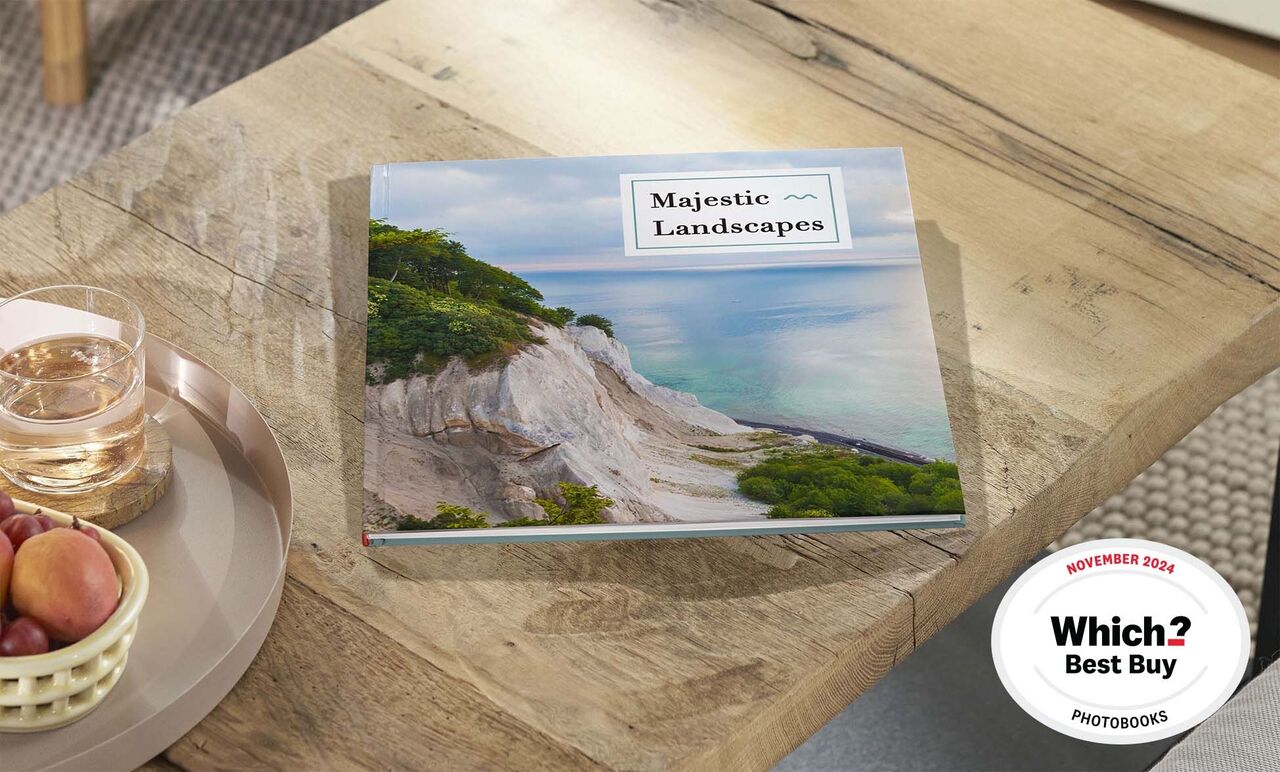
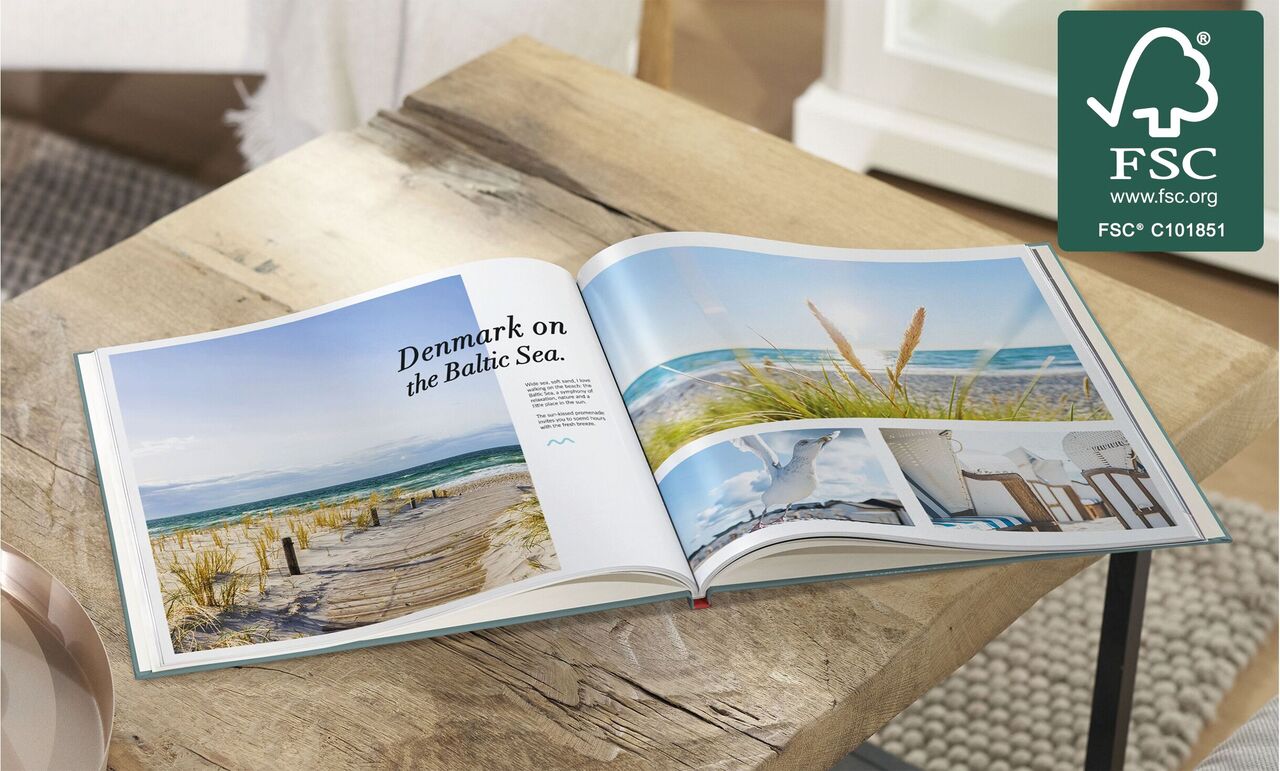




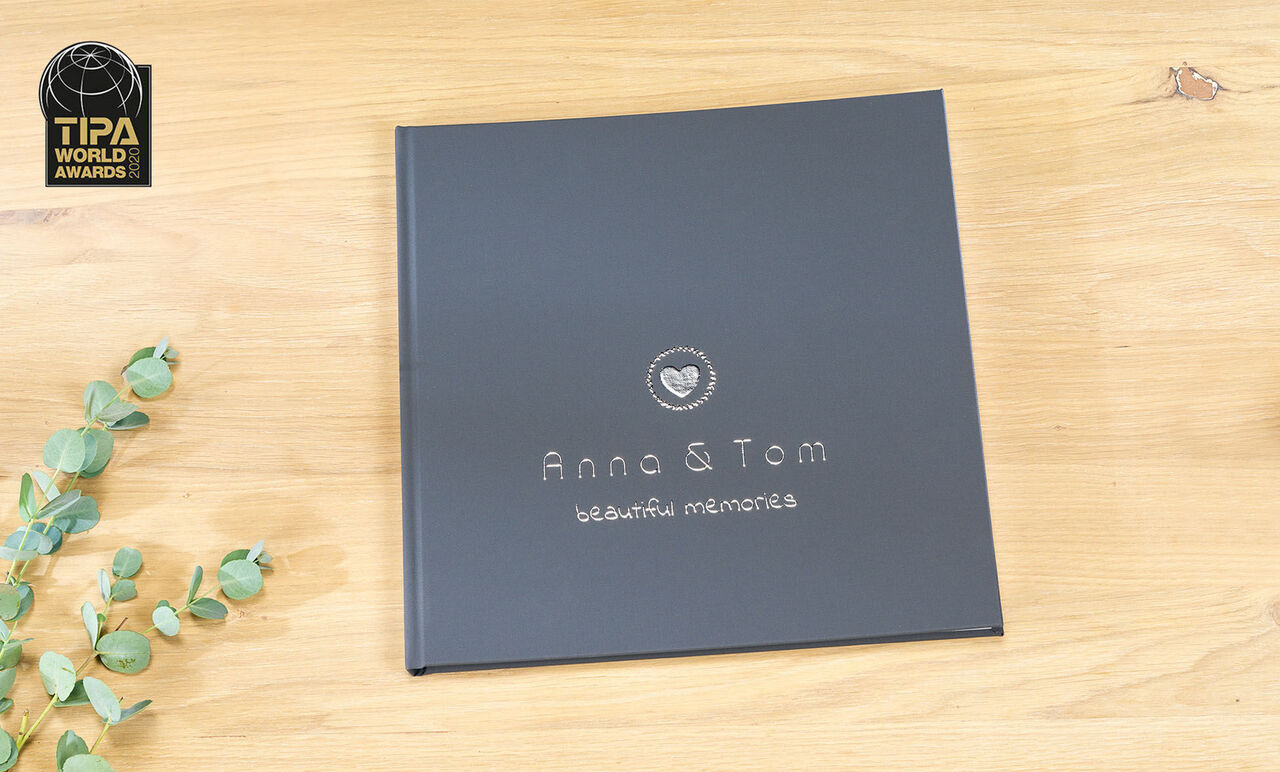
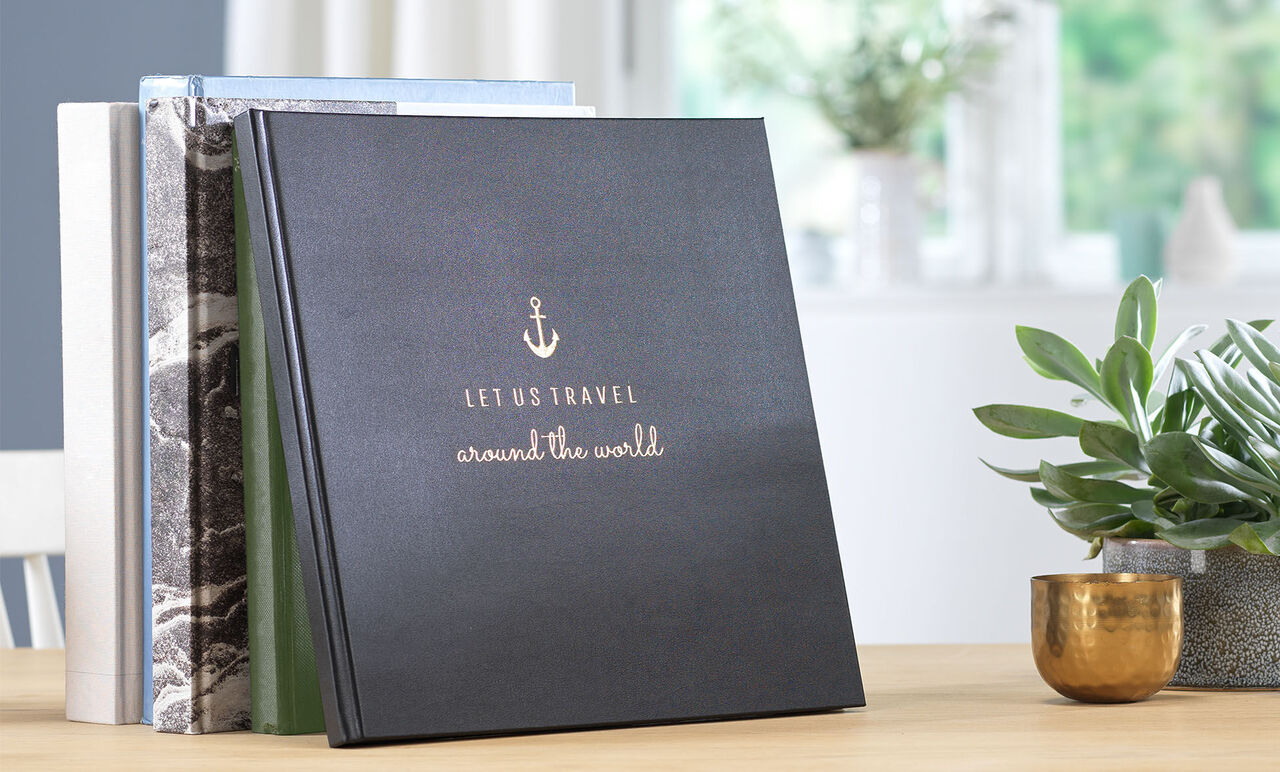
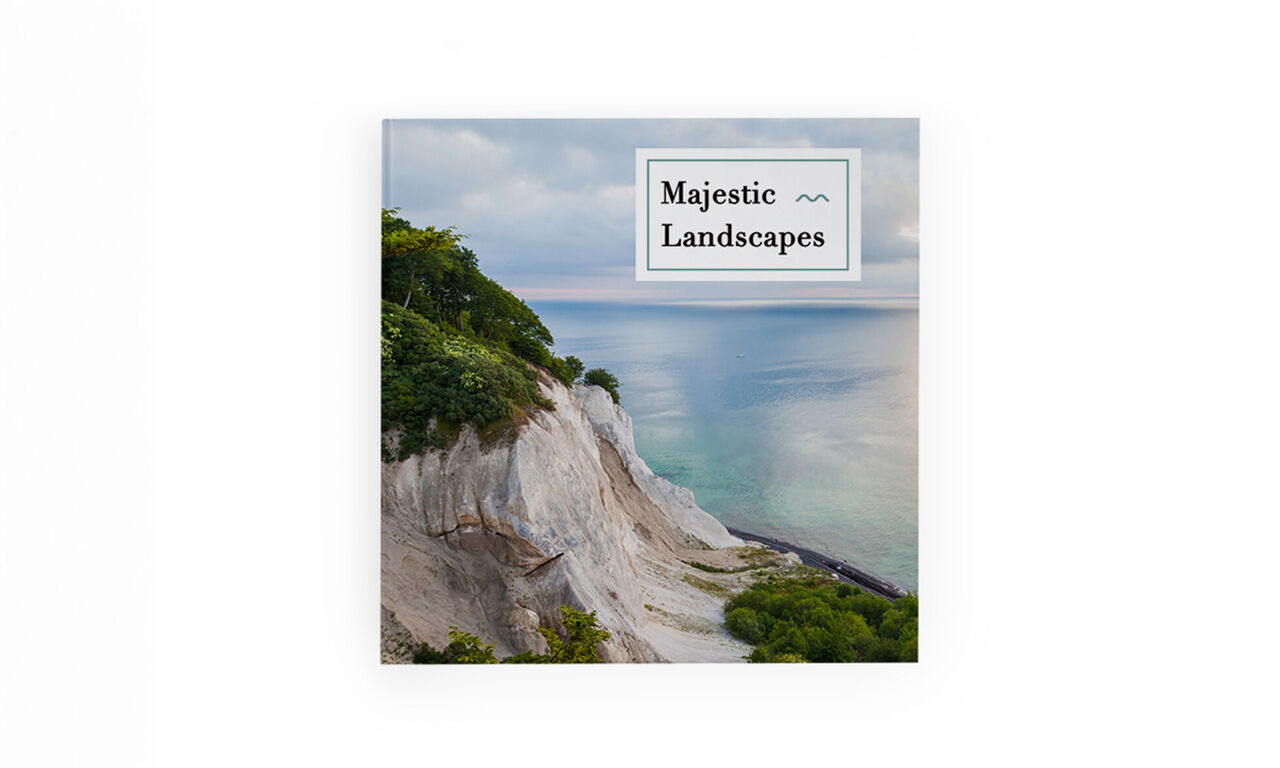

XL Square Photo Book
Your favourite photos in a large, modern, square format
Our 30 x 30cm XL Square photo book is the perfect size for showing off your impressive shots in style.
- 30 x 30 cm
- Up to 202 pages
- Professionally printed and bound
- Leather and Linen covers available
- FSC®-certified
- Available with a personalised slipcase (only in the Creator Software)
Get started
Product Features
Format:
Square format: Approx. 30 x 30 cm
Number of pages: 26 to 202
Cover:
Hardcover, Leather or Linen
Leather and Linen only available in the downloadable Creator Software
Add Highlights: gold, silver, rose gold or gloss
Paper type:
FSC® certified paper from sustainable forestry
Choose from digital printing with traditional binding, or FUJIFILM photographic printing with layflat binding
A very special finishing touch for your CEWE PHOTOBOOK
Delight your loved ones, or treat yourself!
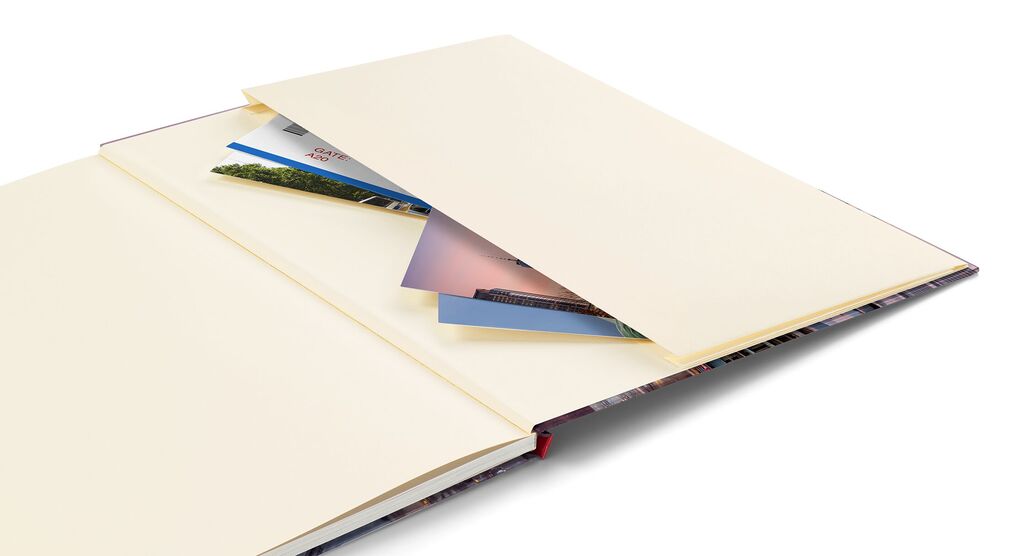
A little treasure chest for your most important keepsakes
Add a Memento Pocket to your CEWE PHOTOBOOK to unlock the ability to store flat souvenirs like maps, menus, receipts, cards and tickets - all collected directly inside your book, keeping your precious memories safe in one place.
This special pocket is integrated on the inside of your photo book's back cover. It is made from the same paper as the endpaper and takes up around 70% of the cover area. It complements the colour, feel and design of your photo book beautifully.
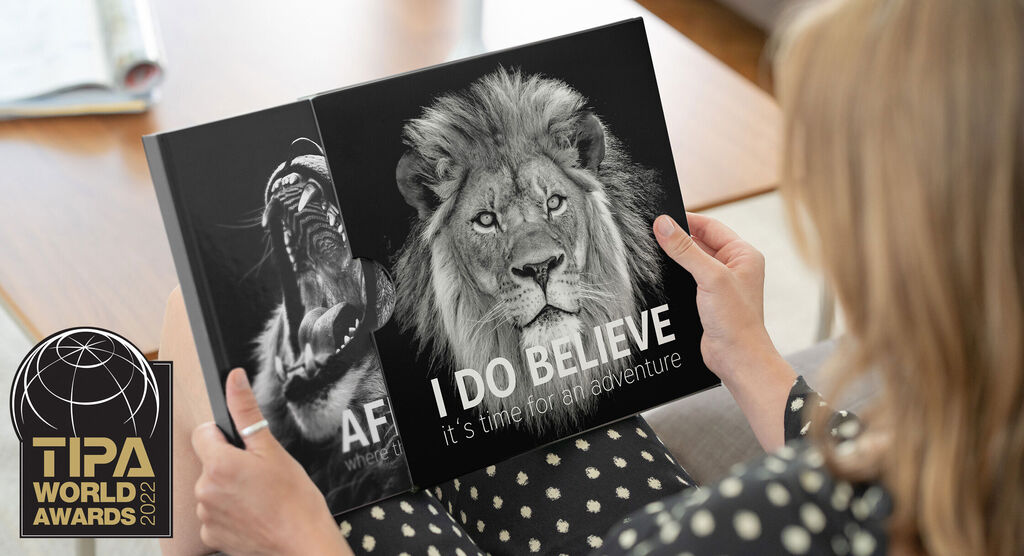
Wrap your treasured memories up in love
Keep your CEWE PHOTOBOOK safely stored in a sturdy personalised slipcase. Made from a high-quality matte laminated cardboard, our new slipcases are designed to fit perfectly around your photo book, regardless of your chosen paper type or the number of pages you have.
With just a few clicks, you can add your existing cover design to the slipcase, or create a separate design yourself with a wealth of clipart and layout options. Get creative and customise the whole slipcase with any design you like!
The spine of the photo book remains visible through the open side and your CEWE PHOTOBOOK can be easily removed. Its the perfect final touch for a special gift to a friend or family member - or just for your own bookshelf.
To add this option to your order, simply select the option in the shopping basket at the end of the ordering process in the CEWE Creator Software.
Wide range of photo book paper types
Make your CEWE PHOTOBOOK even more beautiful with the perfect paper. Choose from our selection of paper types, each of which has been carefully selected for its quality.
Cover types
XL Square photo books are available with the following cover options:
Highlights for your Hardcover CEWE PHOTOBOOK
Add a special touch to your hardcover with metallic or glossy accents to your text and clipart
FAQs about the personalised XL Square Photo Book
What size is the XL Square Photo Book?
The XL Square Photo Book is approximately 30 x 30 cm, perfect for showcasing your favourite memories and impressive shots in a large format.
Can I personalise the cover of my photo book?
Yes, the cover of your XL Square Photo Book can be personalised in many different ways. For the most customisation options, we recommend choosing a hardcover. You’ll always be able to start your creation with a design template which you’ll be able to edit, but you can always start without one. Add single or multiple photos to the cover, and add metallic or glossy embossing to text and clip art elements. Upgrade your photo book by adding a leather or linen cover which is perfect for wedding albums and professional portfolios.
Can I change the cover to create a Leather or Linen photo book?
Yes you can. Leather and Linen covers are only available in the Creator Software for XXL Landscape and XL Square formats only, so make sure you are creating your photo book via the software. You'll be able to change your book type too, if you selected a format incompatible with these cover types. When editing your photo book, click on the button in the bottom right corner that says "Change product details".
How can I tell if my pictures' resolution or quality is high enough?
You can tell if your pictures' resolution or quality is high enough with the help of our Smart Quality Indicator, which will you tell if a photo will print well or not. When dropping a photo into the editing area online, in the Creator Software or via the Mobile App, you'll either see a green, yellow or red smiley face, indicating if the photo is good, medium or poor quality respectively. You'll also spot a warning triangle when the photo is of poor quality. In that case, we recommend changing the photo for another, or making the photo smaller on the page, until you see the smiley face change colour.
Can I upgrade the paper quality?
Yes, you can upgrade the paper quality. We’d recommend choosing a photographic paper option instead of a classic one if you're looking for a thicker, sturdier paper. Photographic papers are thicker (368 gsm - 382 gsm depending on your choice) than the Classic paper types (160 gsm and 200 gsm) and choosing one of them will automatically create you a photo book with layflat binding (where there’s no gap between pages).